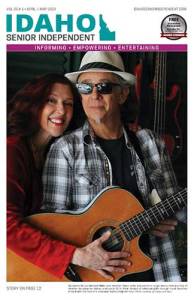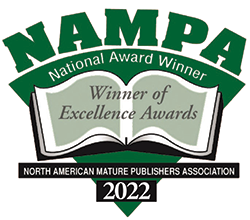About 42 percent of seniors use smartphones, and that number’s on the rise. Why? They’re a useful tool. Conveniently capturing photographs is one beneficial way to use smartphones. It’s the camera you always have with you.
Now I certainly don’t advocate setting aside your “real camera” anytime soon; however, I thought it would be prudent to offer some tips for getting the most out of these devices as photographic tools.
1. Don’t hold your phone like it’s a dirty diaper (as far away from you as possible.) Instead, tuck your elbows into your sides, and firmly grasp your phone with both hands. This will add stability to your shot. Additionally, if you can assign the shutter release to an external button like the volume control, do it. This is much easier than trying to contort your hand to touch the screen.
2. Use a dedicated camera app, such as Camera+ for iPhones or Camera FV-5 for Android phones. These apps will give you control over focusing, white balance, exposure compensation, flash, shutter speed, and iso. Unfortunately, most phones have a fixed aperture, so that can’t be changed, but using these apps will still be better than letting the phone decide what’s best.
3. Use RAW format if your phone supports it. If you know what RAW is, chances are you’re already using it. For those who don’t, the simplest explanation is to compare the RAW format to a film negative. This gives you the most control and leeway when editing your images. Just be sure to save them as JPEGs later if you want to share them online.
4. Use a photo-editing app, such as Snapseed, if you want to do some quick edits on your phone. This app in particular is quite easy to use, but still very capable of allowing you to change the image’s tone, sharpness, saturation, etc. Of course you can always offload images to your computer and edit in some more serious software, like Lightroom or CaptureOne.
5. Use the flash outside to balance the exposure on a backlit subject. Now in the case of cellphones, this will work best if you are fairly close to your subject as the flash on these devices is not particularly powerful.
6. Think about your photo before you take it. Why are you taking the photo? What are you trying to convey? Do you have a clear subject? What does the composition look like? Does anything look weird or out of place?
This list is by no means comprehensive, but it should give you a pleasant boost in the quality of your smartphone photography. Now get out there and make some beautiful images!